Societies

Societies is an easy way to access all your files in one place as you correspond with your assigned mentor. To access Societies, click on the User Profile icon in the top right of MedLearn and select Societies.
Click a tab from the table below for more information on the features available in Societies:
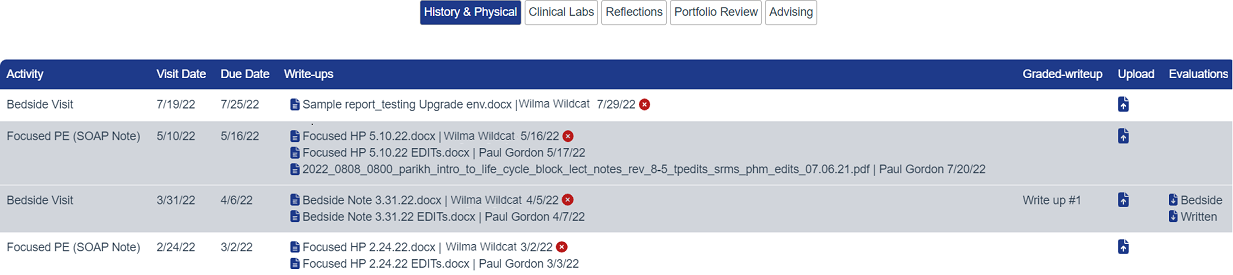
The History and Physical tab contains details on all your patient visits and engagement. You can also upload and access your write ups and reports in this tab.
All assigned write-ups, any documents uploaded by your mentor, and the visit and due date are displayed. To upload a file, select the icon in the “Upload” column.
You can only delete an uploaded file within 24 hours of your original upload.
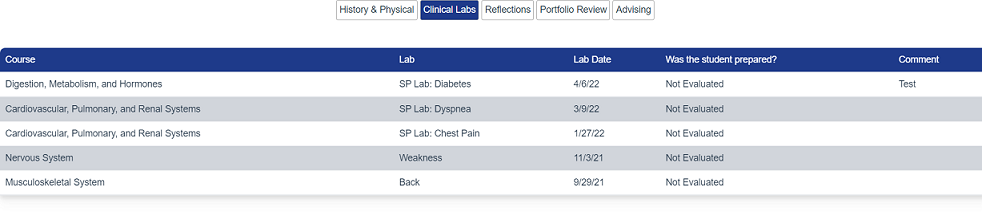
The Clinical Labs tab contains all details about your lab activities including Course, Lab, Date, Was the student prepared?, and any other comments.
For each lab, your mentor will note whether you were prepared for the lab and may enter any additional comments they have.
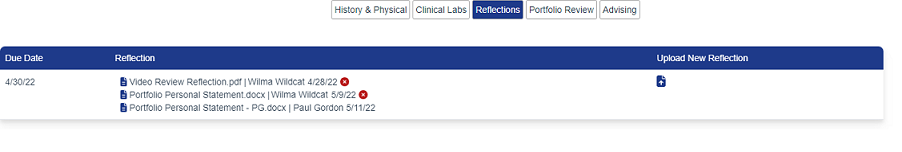
You can upload and access files associated with your reflections in the Reflections tab. These may be video reviews, or portfolio personal statement files.
All of the assigned reflections assignments, the due dates for each, and as any files that your mentor has uploaded for that date are visible in this tab.
To upload, click the icon in the "Upload" column.
You can only delete an uploaded file within 24 hours of your original upload.
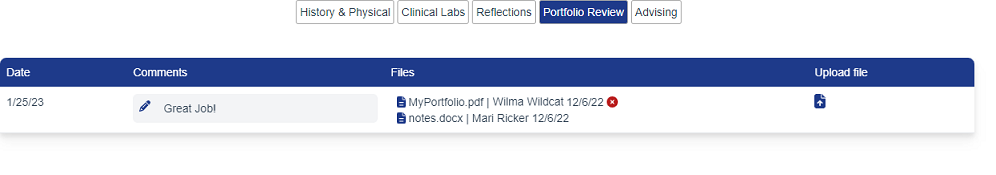
You can upload your portfolio for a review in the Portfolio Review tab. You can view your mentor's comments and download any related files attached on this tab.
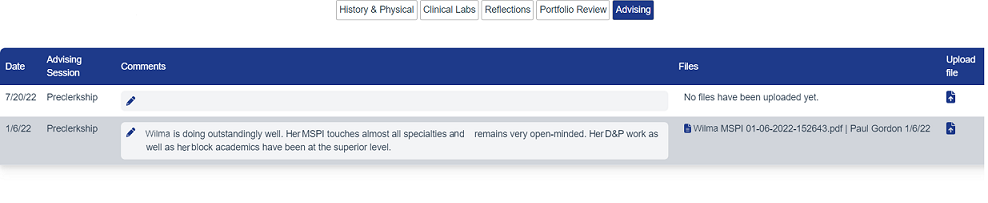
The Advising tab contains feedback from your advising sessions. You can review any comments and access associated files in this section.