Curriculum
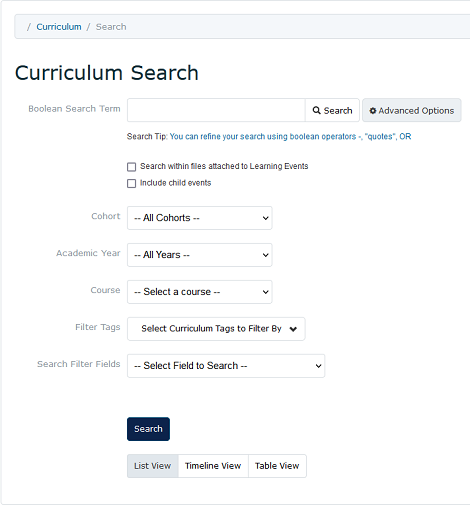
The MedLearn Curriculum tab gives students the ability to search curriculum by topic to access learning materials/resources. The search combs all learning materials, notes, PDFs, etc. for the topic.
Using Advanced Options will deliver more specific search results.
- Click the
Curriculumtab followed byCurriculum Search - Add the Search Term
- Press the
Advanced Optionsbutton - Indicate that you want to Search within files attached to Learning Events if you want to search learning materials/resources
- Select the appropriate search criteria
- Cohort
- Academic Year
- Filter Tags
- Filter Fields
- Course
Learning materials/resources are displayed for the entire curriculum. Students have access only to the materials/resources from the courses in which they are enrolled.
- Press Search
- Select the preferred results view - List View, Timeline View or Table View