Gradebook
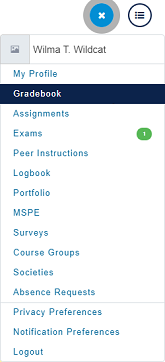
Click on the User Profile icon in the top right and click Gradebook to see a table of all your enrolled courses and grades. To see a detailed breakdown, click on the blue grade percentage for any course's MK or PRO grade.
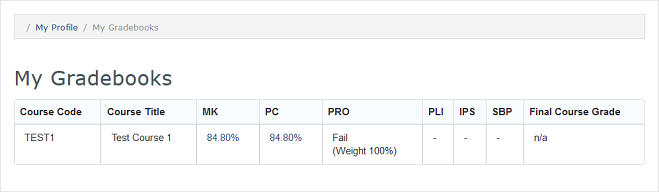
Need a detailed breakdown? Click the blue link on your MK or PRO grades to see each assessment, and final grade adjustment reasons:
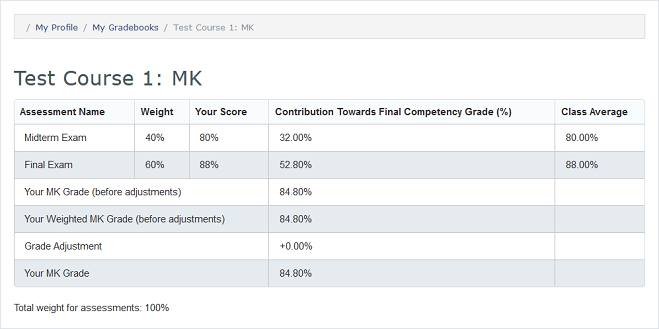
In MedReports, there is also an expanded view of your gradebook called "Student Profile" which will display all of your grades, including Remediation Scores, etc. Access it here: https://bids.medicine.arizona.edu/med-reports/students
NOTE: Entered grades will appear in this report the following morning.

